How and Why I Track My Writing Time (Using Toggl)
Since 2013, I have been tracking the time I spend writing. This has resulted in my glorious end of year posts, filled with charts on the number of hours I’ve spent, and calculations on exactly how long I spend on each stage of writing a book.
Every single time I post about the results of my time tracking, I get questions on how I track my time. So question no more: I’m about to tell you the hows and the whys of tracking my writing time.
First, Why I Track My Writing Time
I spent years not really writing consistently. While some writers can quite effectively write a couple times a month or year, for me this resulted in me writing 2-5 chapters of a number of stories and never finishing any of them.
Then a few things happened: I read the book The Power of Habit by Charles Duhigg, which helped me think about turning writing into a habit, I attended a book signing by Shannon Hale, where she recommended that writers write regularly, and I read a blog post by Susan Dennard on keeping a writing journal. Feeling all-around inspired, I began tracking my writing time.
In doing so I discovered:
- Writing new words is only one small aspect of my writing process. Research, outlining, revisions—these are all essential to my writing process.
- All the other writing-related things I work on help me as a writer and count as writing too. If I read a book on writing, attend a writing conference, or critique someone else’s writing, it builds my skills as a writer.
- I am a slow writer. While I still sometimes do it, tracking daily word counts can be discouraging, while tracking my writing time helps me see my progress.
- Tracking my writing time holds me accountable. I’m less likely to waste time browsing social media or procrastinating writing when I’m going to log my time.
How I Track My Writing Time
From 2014 to 2017, I tracked my writing time using a notebook/writing journal. Every day I would write down what I did and how much time I spent on it. Or, if I didn’t do anything, I had to write that down.
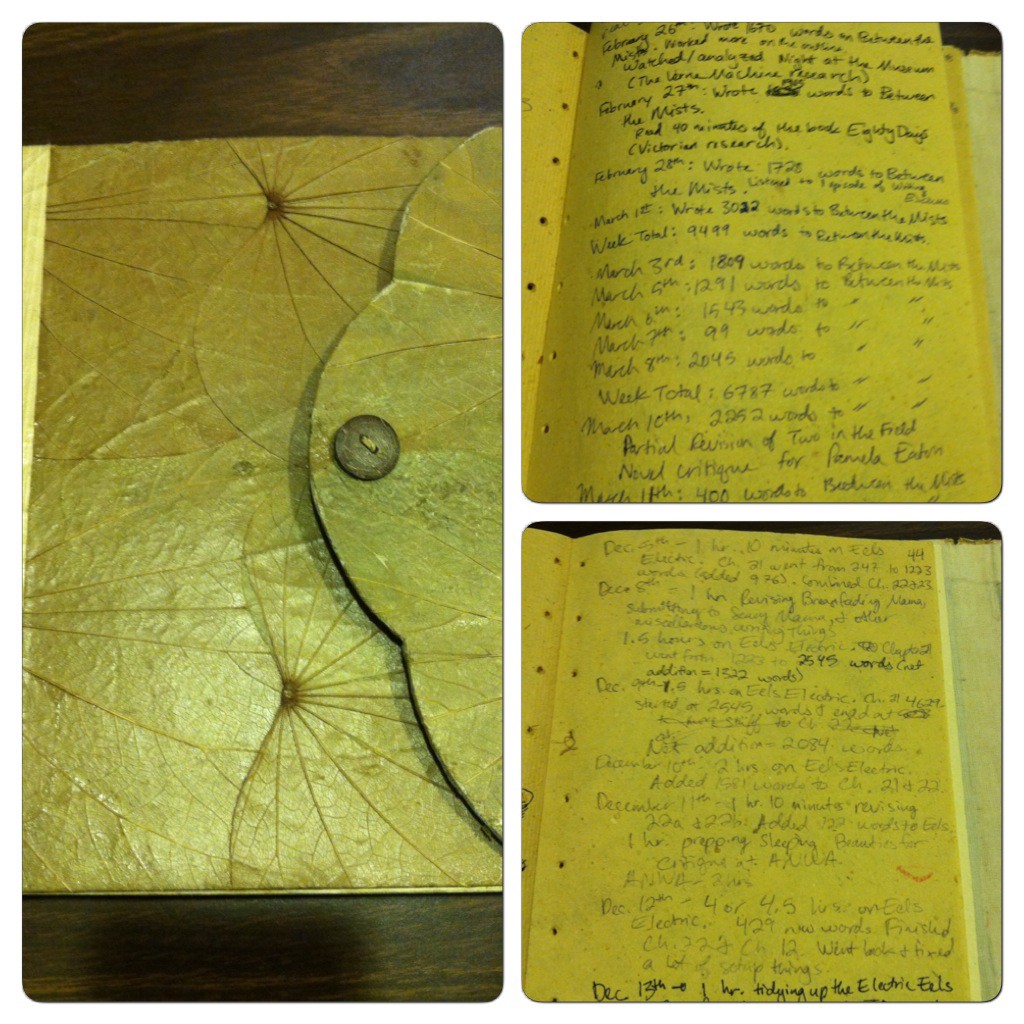
It was really motivating. And it also resulted in a lot of manual math at the end of each year to figure out how much time I spent writing.
Then in the summer of 2017, I moved, and during the move I lost that year’s writing journal. I also stopped tracking time and almost gave up writing. As one does. (Did I really want to be a writer? Do I really have what it takes to be a writer? Don’t we all stand in front of the mirror and ask that on occasion?)
But then I kept writing.
In 2018 I decided to take the plunge and use a digital option to track my time: Toggl Track. And I’ve absolutely loved it.
Toggl Track
Toggl Track is a time tracking app that you can use in a web browser and as an app. What I love about it is how much it allows you to customize in terms of categories, projects, and tags, and how you can easily generate reports. The basic plan (which I use) is free, though with the paid version you can do extra types of reports, save reports, do more with teams, etc.
While I personally love Toggl, there are lots of other good time tracking apps out there. However, regardless of what you decide to use, the conceptual approach I took to customizing Toggl may be useful to you.
The Big Picture Categories
Toggl’s structure uses big-picture categories which you can subdivide into smaller task.
For Toggl, the big picture category is called a Client.
I use clients to for the big-picture categories of how I spend my time:
- Development
- Marketing
- Personal Writing
- Submissions
- Each novel that I write becomes a big picture category (for example, “Mary Bennet,” “Mary Bennet Book 2,” “Mary Bennet book 3,” etc.)
While “client” is very much a business-oriented approach to looking at these bigger categories, it reminds me that I need to put time into each of these things. Developing my writing, doing personal writing, submissions—these are each things I can feed by putting time into them.
Depending on the year, I spend more or less on each category. For example, when I was searching for an agent, the “Submissions” category needed a lot more hours. Now it only takes a handful of hours, for the few short stories I submit to publishers each year.
Breaking Your Big Picture Categories into Projects
Big picture categories help me to focus on my big picture writing goals—the larger areas of how I spend my time. But to be really useful, I need to create individual projects for each larger category.
In Toggl, each client can be given as many “projects” as needed.
This is a pretty standard list of projects for one of my novels:
Each draft is a separate project. Research is a project. Outlining is a project. And apparently I accidentally created two separate newspaper research projects.
Here are the projects I created for my Development category:
These are each things that help me develop myself as a writer, or help me assist other writers on their own journeys.
Next, let’s look at the current projects in my Marketing category:
These projects are flexible—you can easily add new projects in a category or archive ones you no longer need. I need to retire the Book Reviews project, because I’m not using that at the moment. And “Twitter Outreach” needs to be combined with “Social Media,” because that’s how I’ve been logging it. (Note: I don’t log just any time I spend on Twitter and social media—that would be a slippery slope to doing more writing. Rather, I log things like creating book-related posts, participating in Twitter events like #momswritersclub, etc.)
Side Note: I haven’t done this, but with a paid subscription to Toggl you can get more granular and create Sub-Projects (projects within each of these projects, which are called Tasks).
Logging the Time: Descriptions and Tags
Once I have my big picture categories (clients) and projects set up to my satisfaction, I’m ready to time track.
On a web browser, this is what the Track view looks like.
I select the Project (with its client) that I am working on, I type in a description of what I’m doing, and then I press the start button.
Editing and Adding Missed Entries
There are plenty of times when I forget to press either the start or the stop button, or forgot to track my writing time entirely. But it’s really easy to fix. I click the + button to add a missed entry or I click on an entry’s attributes to edit them.
Tracking Word Count
There are a lot of dedicated word count trackers out there, and if you put a big focus on tracking your word count, you may want to use one of them.
Word count is not my focus, but I do track it when I’m writing a first draft. I just do this in Toggl. I write my total number of words written in the description, and then I add a tag for word count, to make it easy to sort for word count later in the reports.
I pulled up the word count tag for the first draft of my third Mary Bennet novel, The Lady’s Guide to Death and Deception, and you can see different amounts written on different chapters (and if you click on an entry, you can get more detailed information, like the date):
Other Views and Reports
One of my favorite parts of tracking my time is looking at the Week View. This helps me to see my progress over the course of the week, and what I’ve been working on.
In addition to sorting by project, you can also sort by your clients/big picture categories.
One of my other favorite reports is the Month View:
I like the month view for looking at my big-picture progress for the month. Over fifty hours on my current novel meant that I made lots of progress on the book. It also means that I didn’t let all my other types of writing tasks become more important than what I had selected as that month’s big goal.
Sorting for a Particular Client or Category (or for a Selection of Clients or Categories):
One of the most useful things about digital tracking is the ability to see more specific details about the time spent on just one segment of my writing time.
For example, I went to reports and set it for the year 2021. Then I selected three clients or big picture categories, “Mary Bennet,” “Mary Bennet Book 2,” and “Mary Bennet Book 3” so I could see the time spent that year on my entire Mary Bennet spy series.
I spent only 20 minutes on the first book in the series, 29 hours on the second book in the series, and 386 hours on the third book in the series.
However, this isn’t a full look at what I did on the series. The first Mary Bennet book was released in 2021, and I want to add in the time I spent related to marketing the book.
I leave the existing filters for the three Mary Bennet books, and then, under projects, I also select Mary Bennet Marketing:
This now gives me the full look at the time I spent both writing—and marketing—my Mary Bennet spy series during 2021.
As you can see, the time went up from 416 hours to 538 hours, because I spent 122 hours on marketing related tasks.
Moving Forward, One Hour at a Time
There’s so much that you can’t control about writing. You can’t control if your book will sell, or if it sells, if it will do well. There are ideas that have to be abandoned, periods of time where the creative well is dry and the muse has fled.
You can’t always even control how much time and energy you have to put towards writing. Life circumstances and other obligations can have a huge impact on what time you have to put toward writing. If this year continues in the way that I expect, I will likely have less time to spend writing this year than I spent writing in 2022.
But what I like about time tracking is that it helps me recognize how I’m spending the writing time that I have. Every hour I put towards my writing is a step forward—it’s a recognition is that I’m bringing my stories and dreams to life.
Have you tried tracking time or word count? Does it work for you? Do you a similar method, or do you use a different method? I would love to hear in the comments!

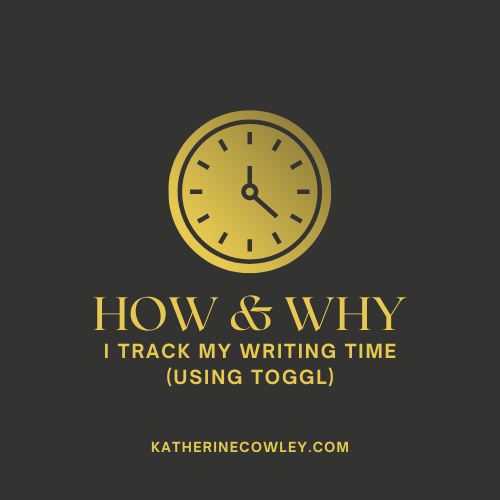
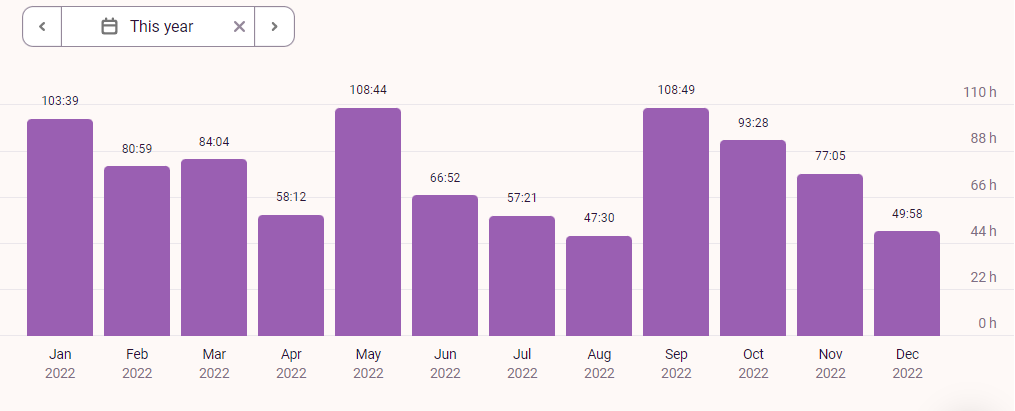
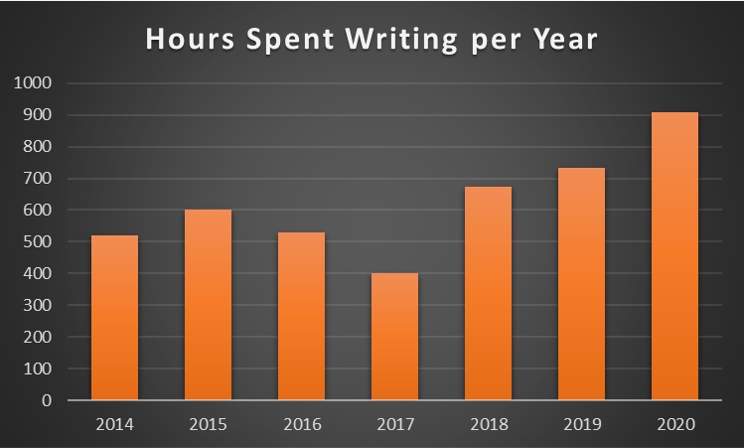
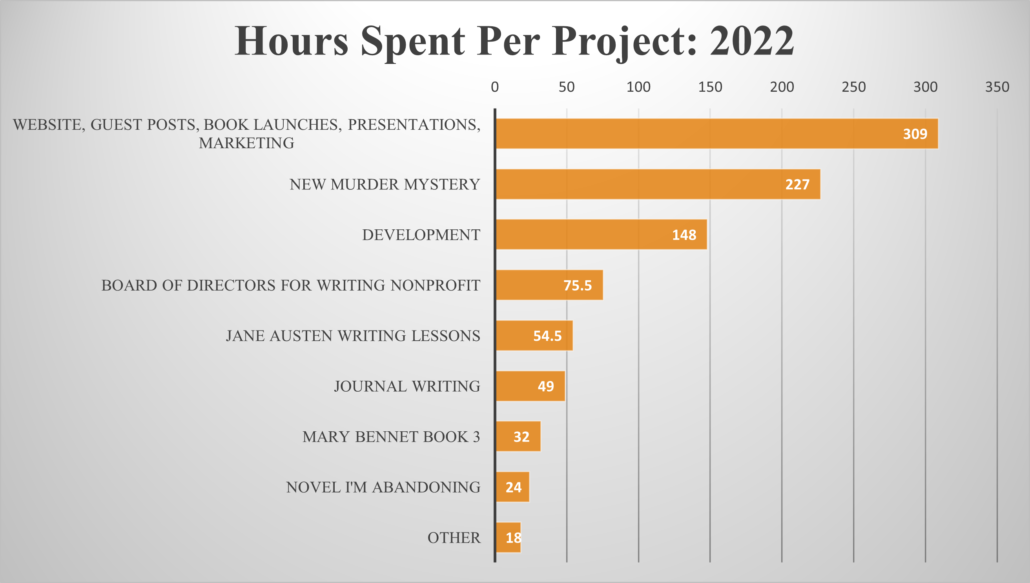
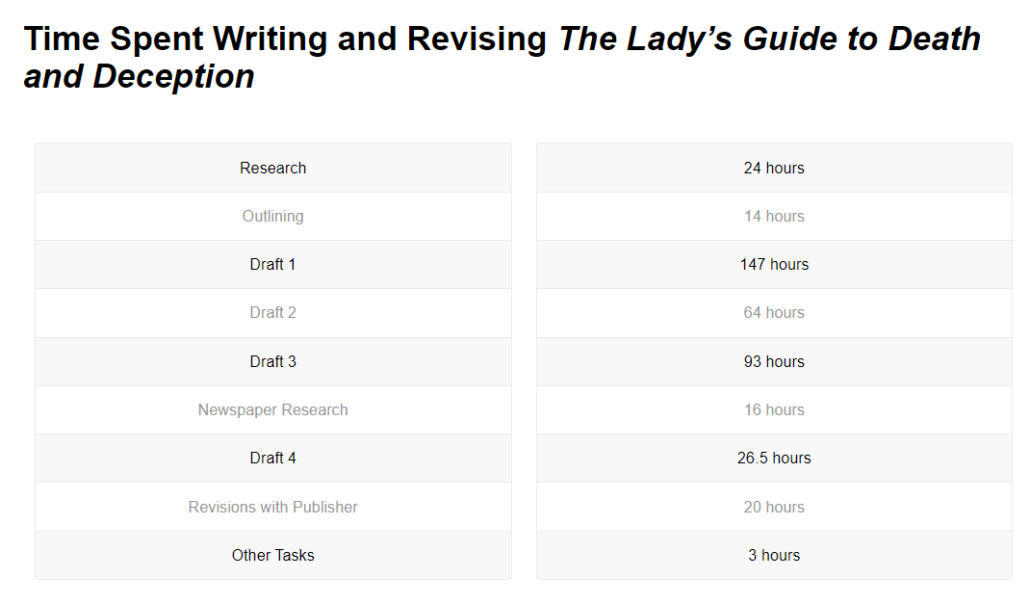
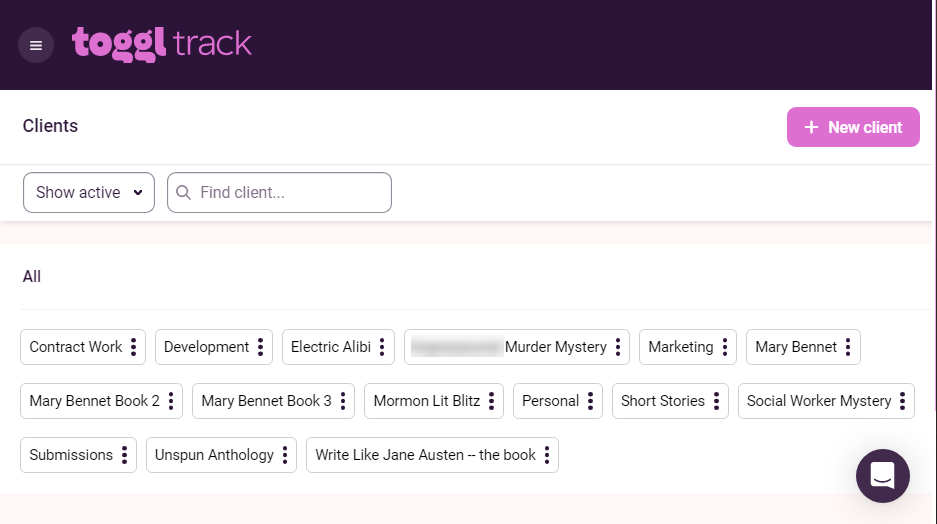
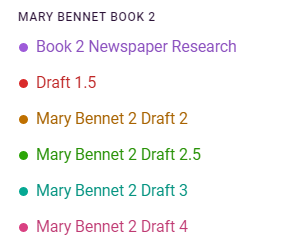
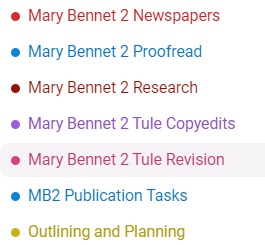
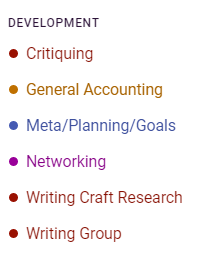
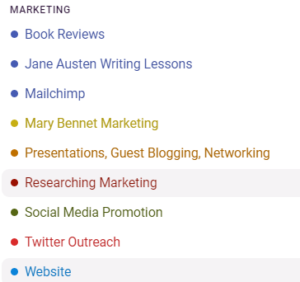
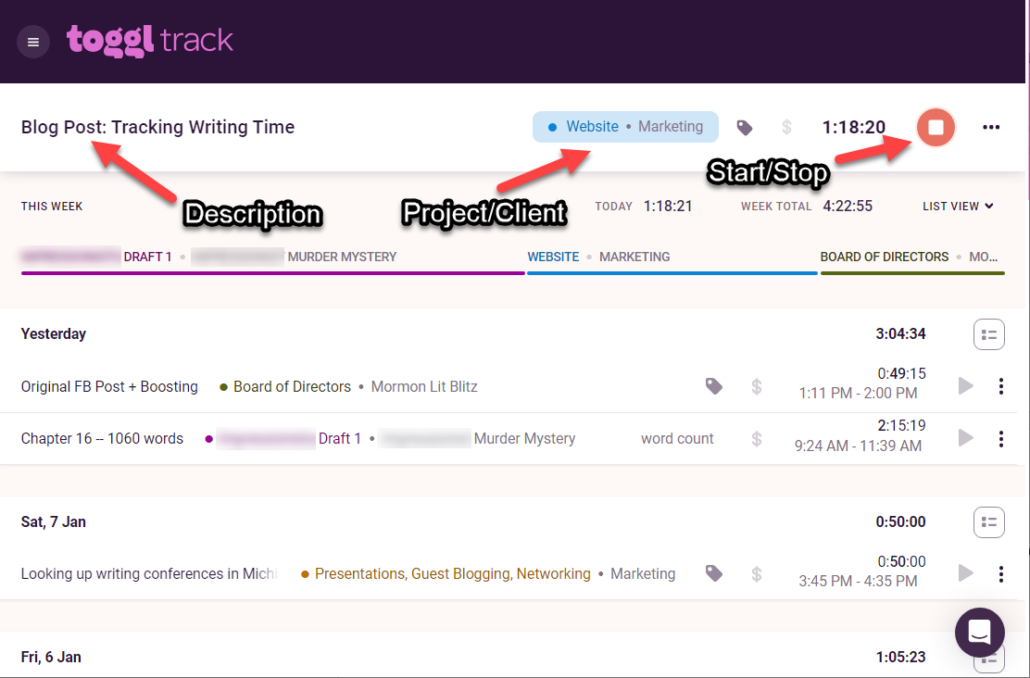
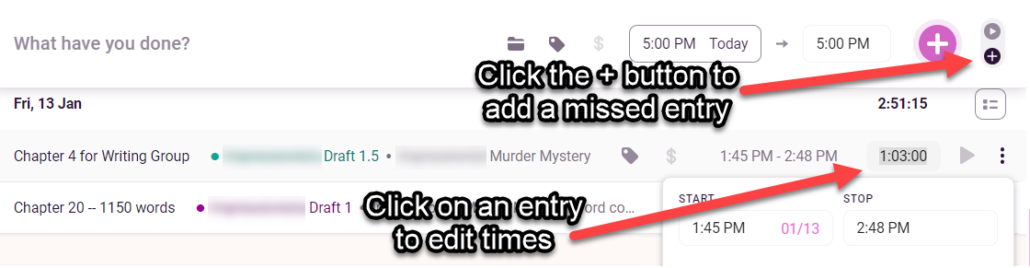
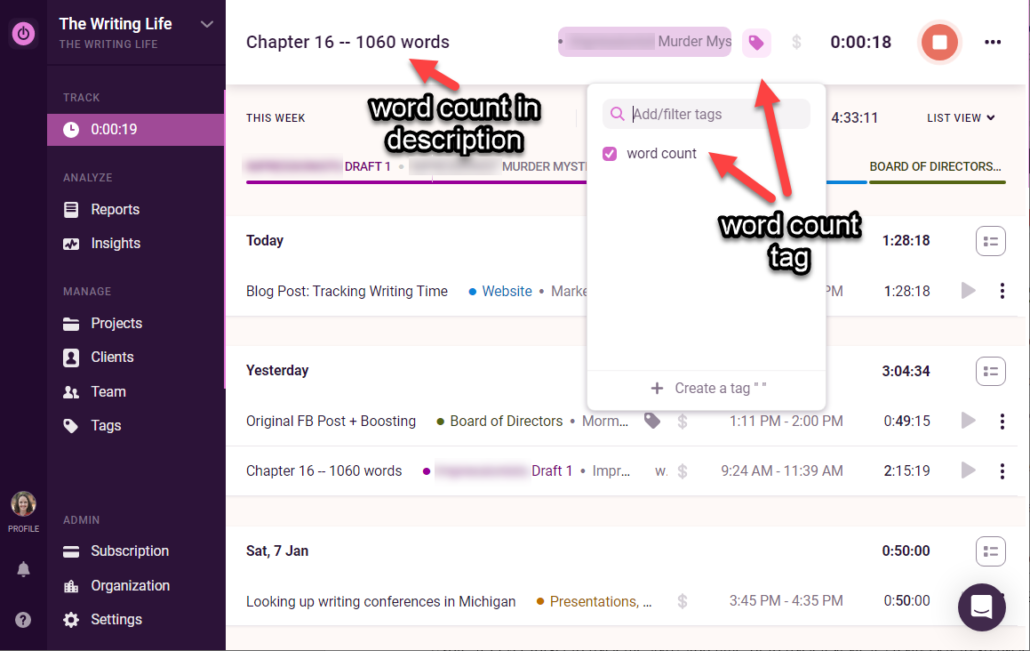
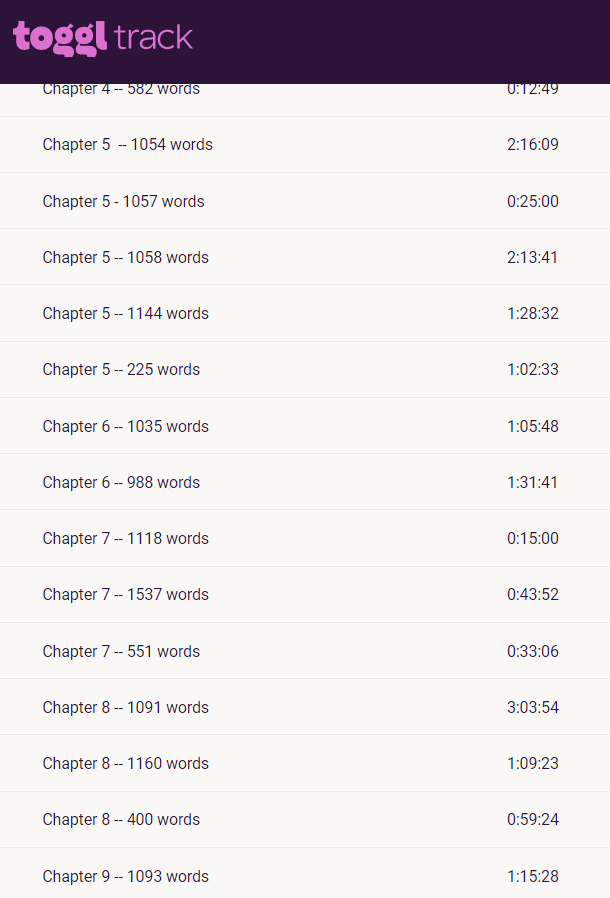
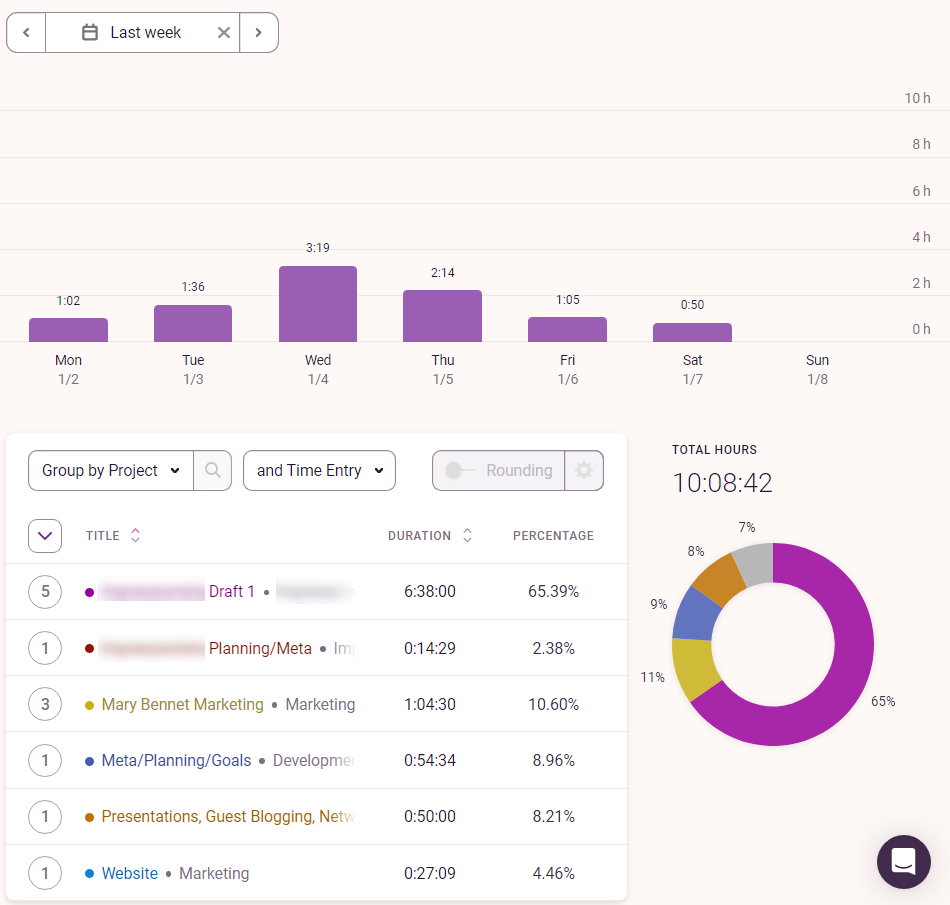
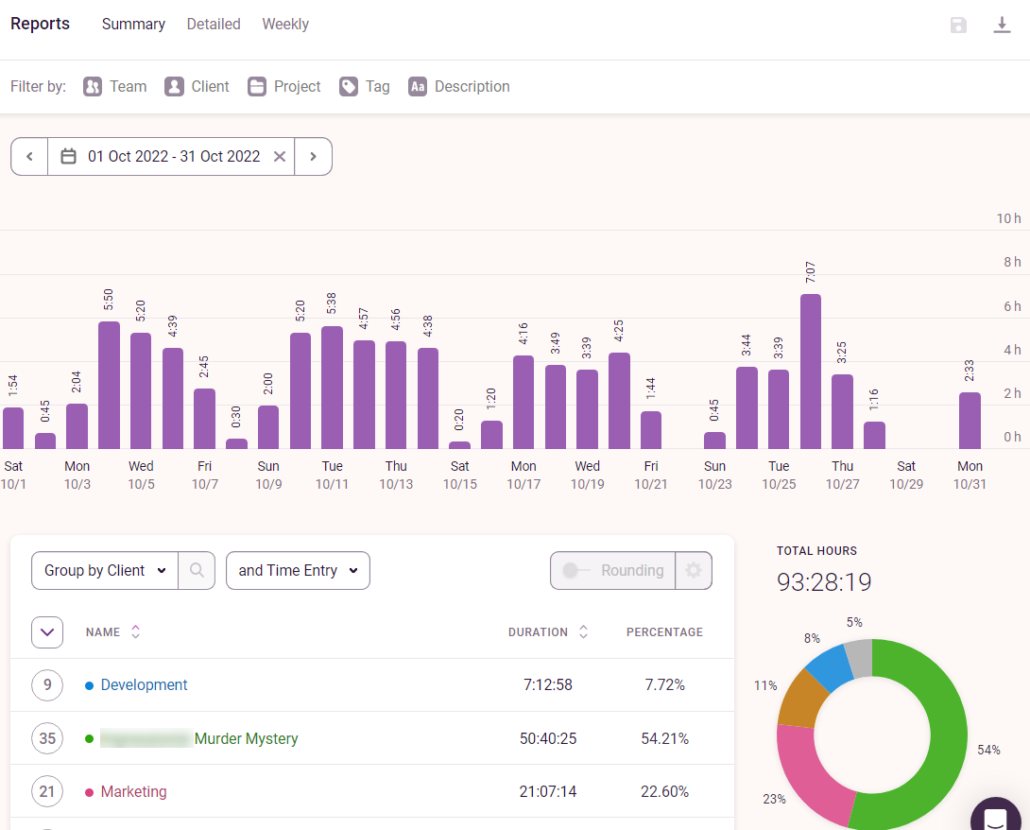
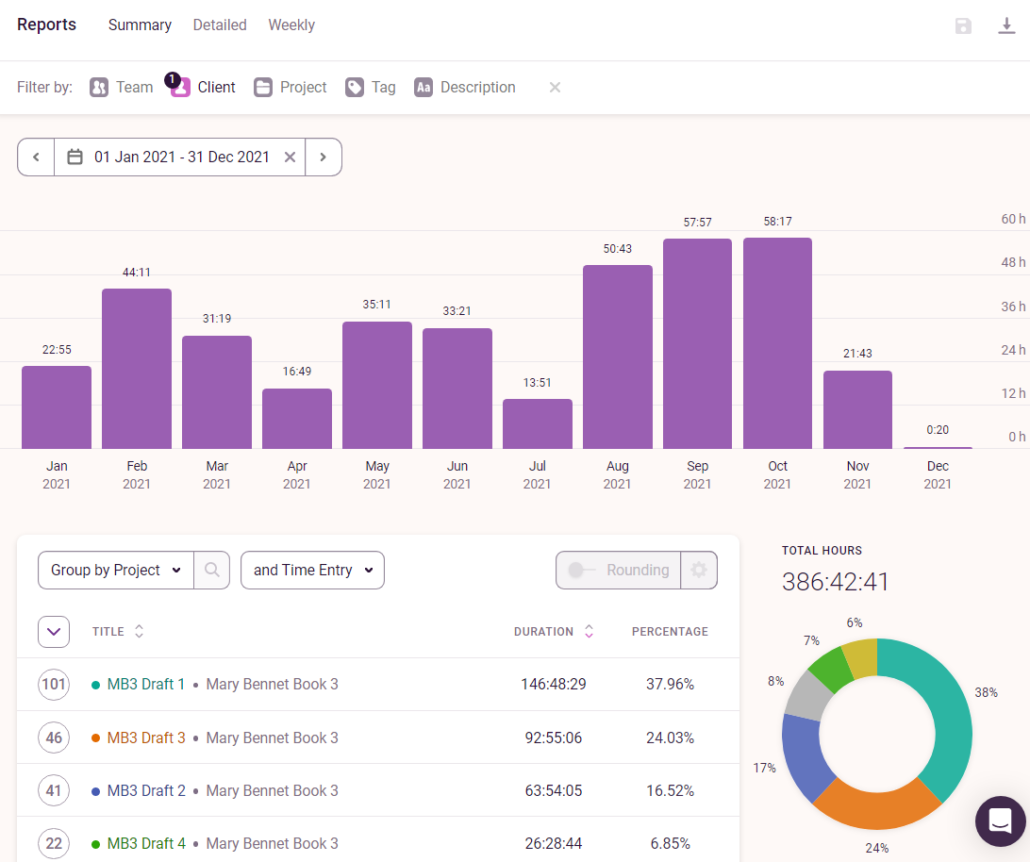
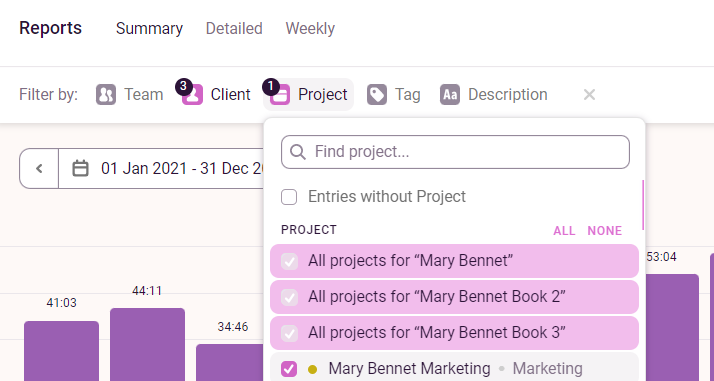
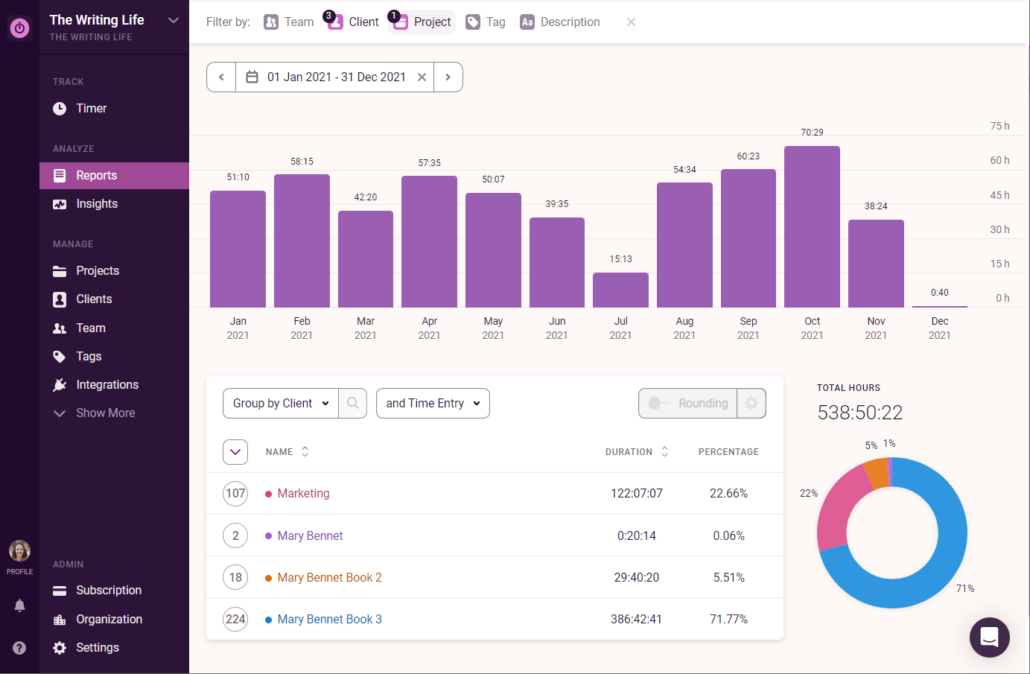


Leave a Reply
Want to join the discussion?Feel free to contribute!